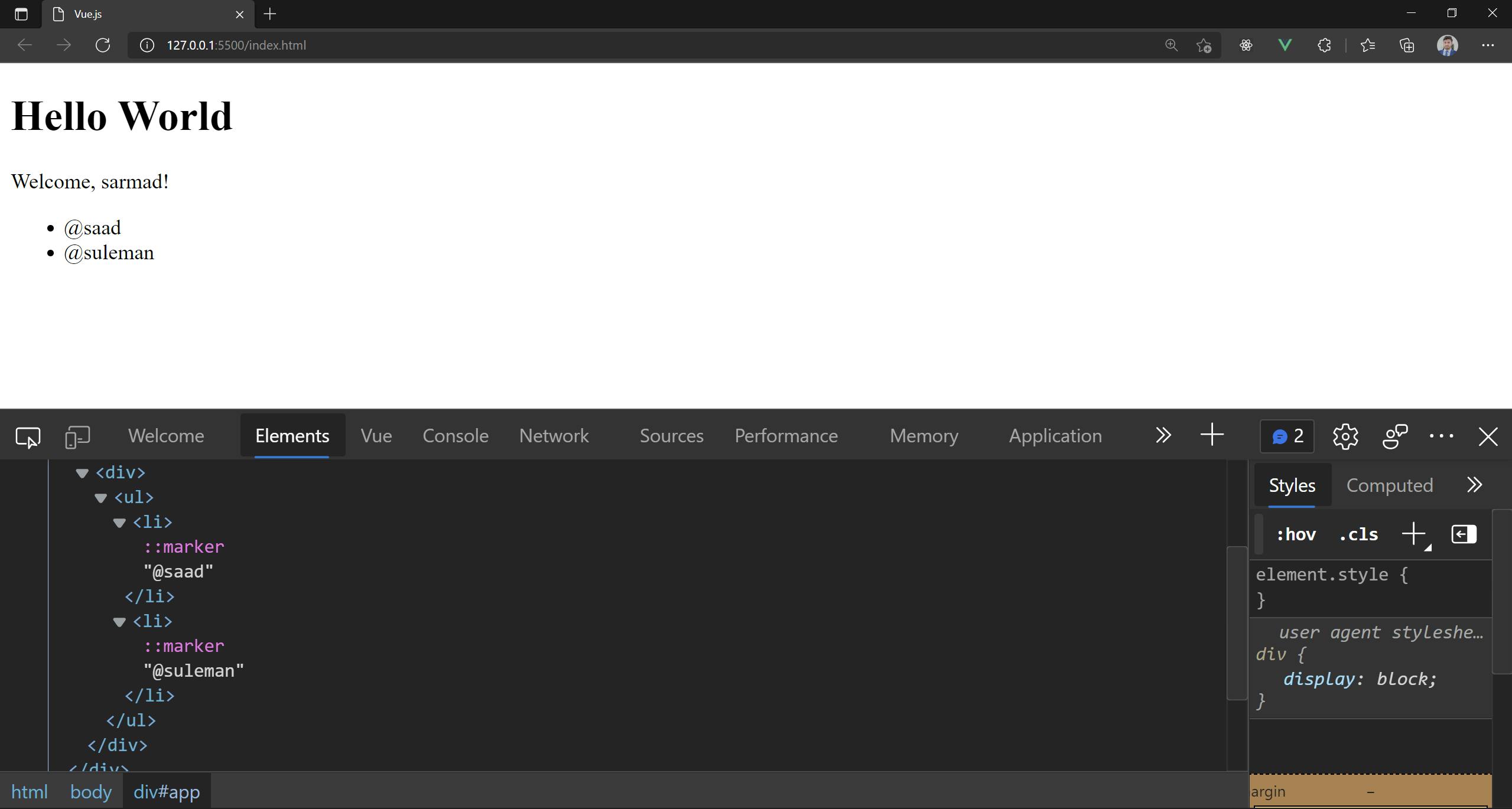Vue.js Reference
Using Vue.js CDN:
We simply add the Vus.js CDN link in a script tag inside head tag.
index.html
<!DOCTYPE html>
<html lang="en">
<head>
<meta charset="UTF-8">
<meta http-equiv="X-UA-Compatible" content="IE=edge">
<meta name="viewport" content="width=device-width, initial-scale=1.0">
<script src="https://unpkg.com/vue@3.2.11"></script>
<title>Vue.js</title>
</head>
<body>
<h1>Hello World</h1>
<script src="app.js"></script>
</body>
</html>
app.js
console.log("Hello World")
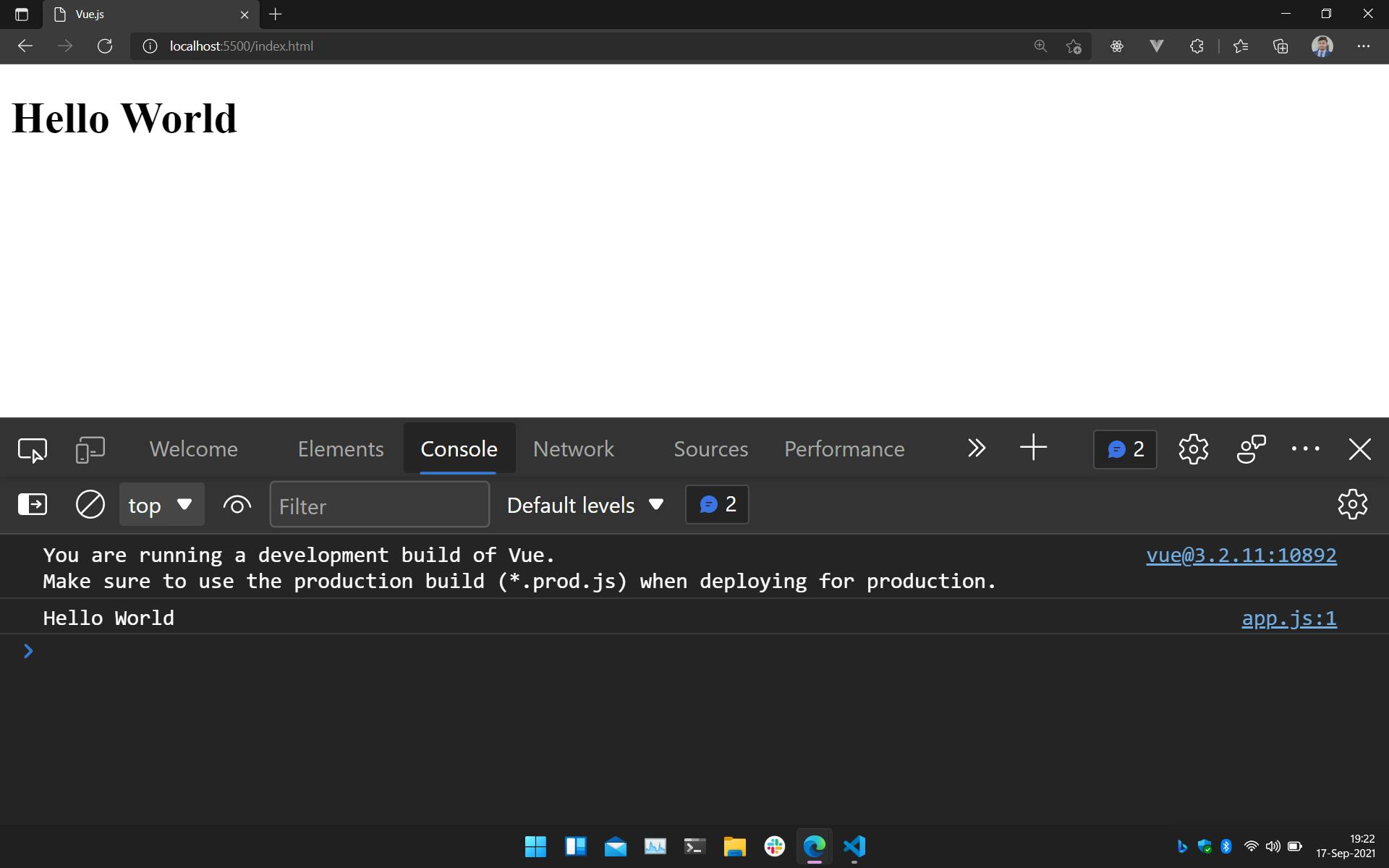
Creating the Vue app
We add a div tag with id="app". This is where our Vue.js app will mount.
index.html
<body>
<h1>Hello World</h1>
<div id="app"></div>
<script src="app.js"></script>
</body>
We create the Vue.js app using Vue.createApp method. Then we use mount method and give the id of div tag in HTML page.
app.js
const app = Vue.createApp({
template: "<h2>Hi there!</h2>",
})
app.mount("#app")
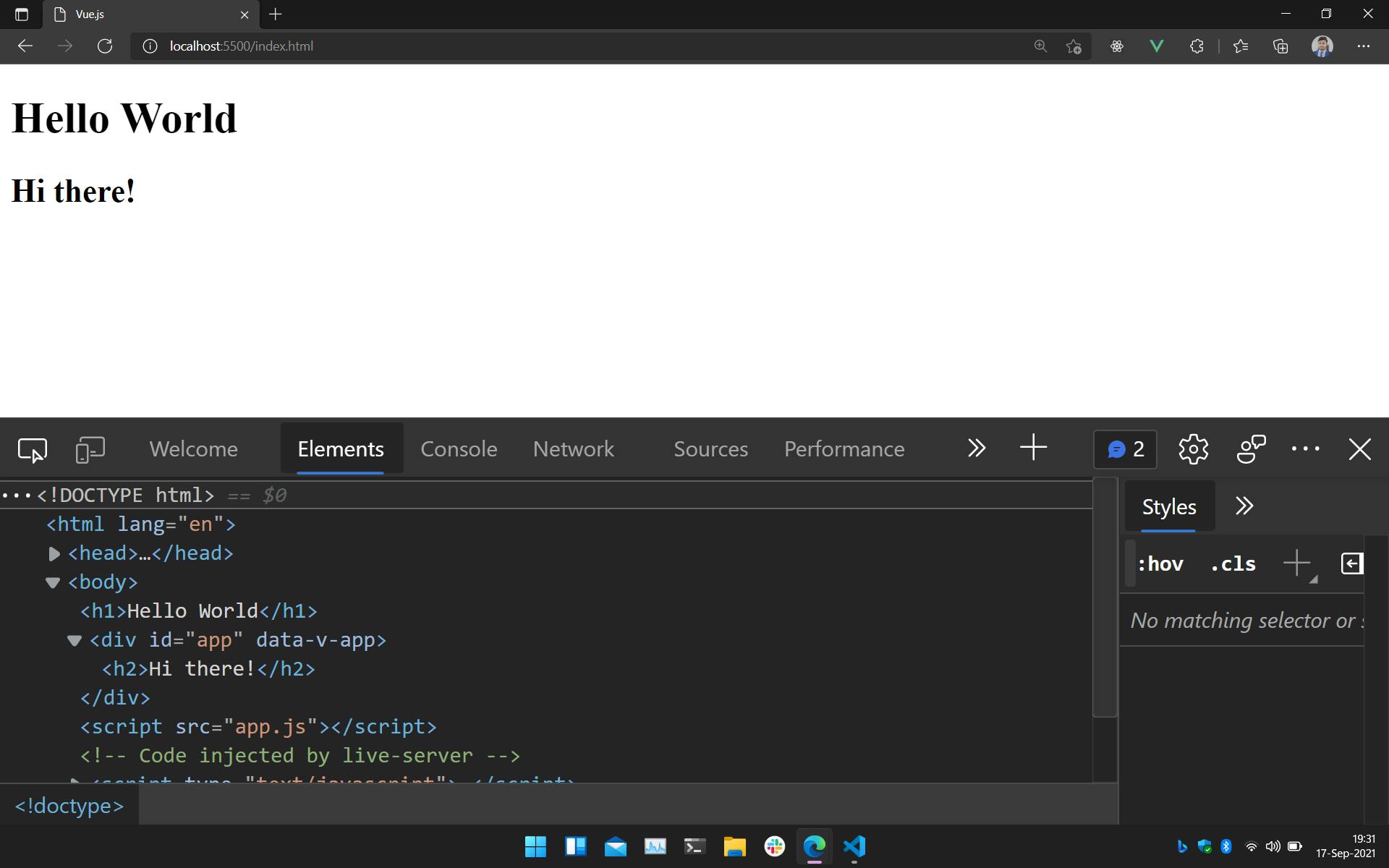
Data and Templates
We can use placeholders e.g. {{ name }} and Vue.js can inject the data dynamically into the template.
index.html
<body>
<h1>Hello World</h1>
<div id="app">
<h2>My name is {{ name }}</h2>
</div>
<script src="app.js"></script>
</body>
app.js
const app = Vue.createApp({
data() {
return {
name: "Sarmad",
}
},
})
app.mount("#app")
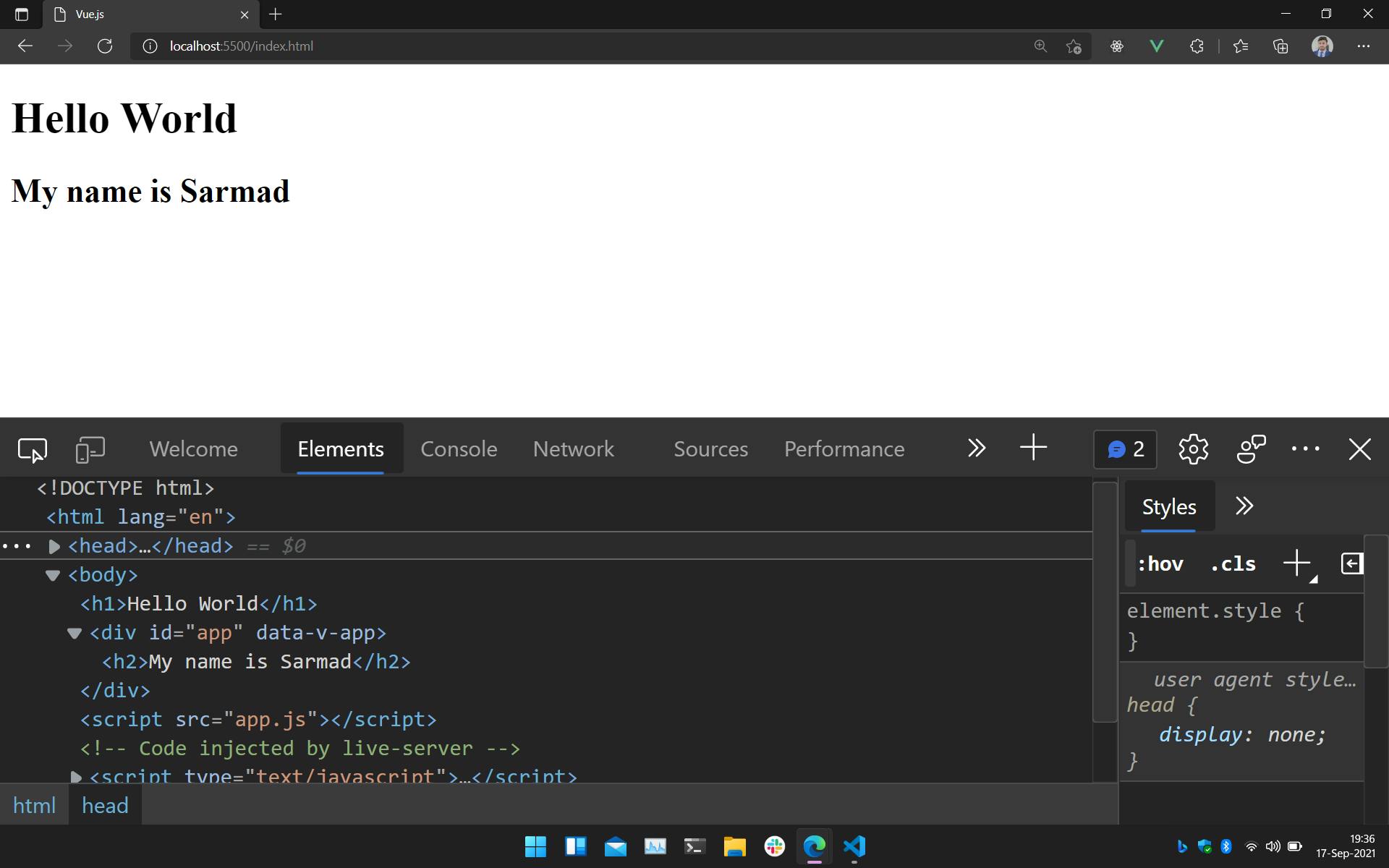
Click Events
We can emit events using v-on directive. Its value can be a JavaScript expression or statement. In this case, we have added two buttons to change the age.
index.html
<div id="app">
<h2>My name is {{ name }} and I am {{ age }} years old!</h2>
<button v-on:click="age++">Increase Age!</button>
<button v-on:click="age--">Decrease Age!</button>
</div>
app.js
const app = Vue.createApp({
data() {
return {
name: "Sarmad",
age: 25,
}
},
})
app.mount("#app")
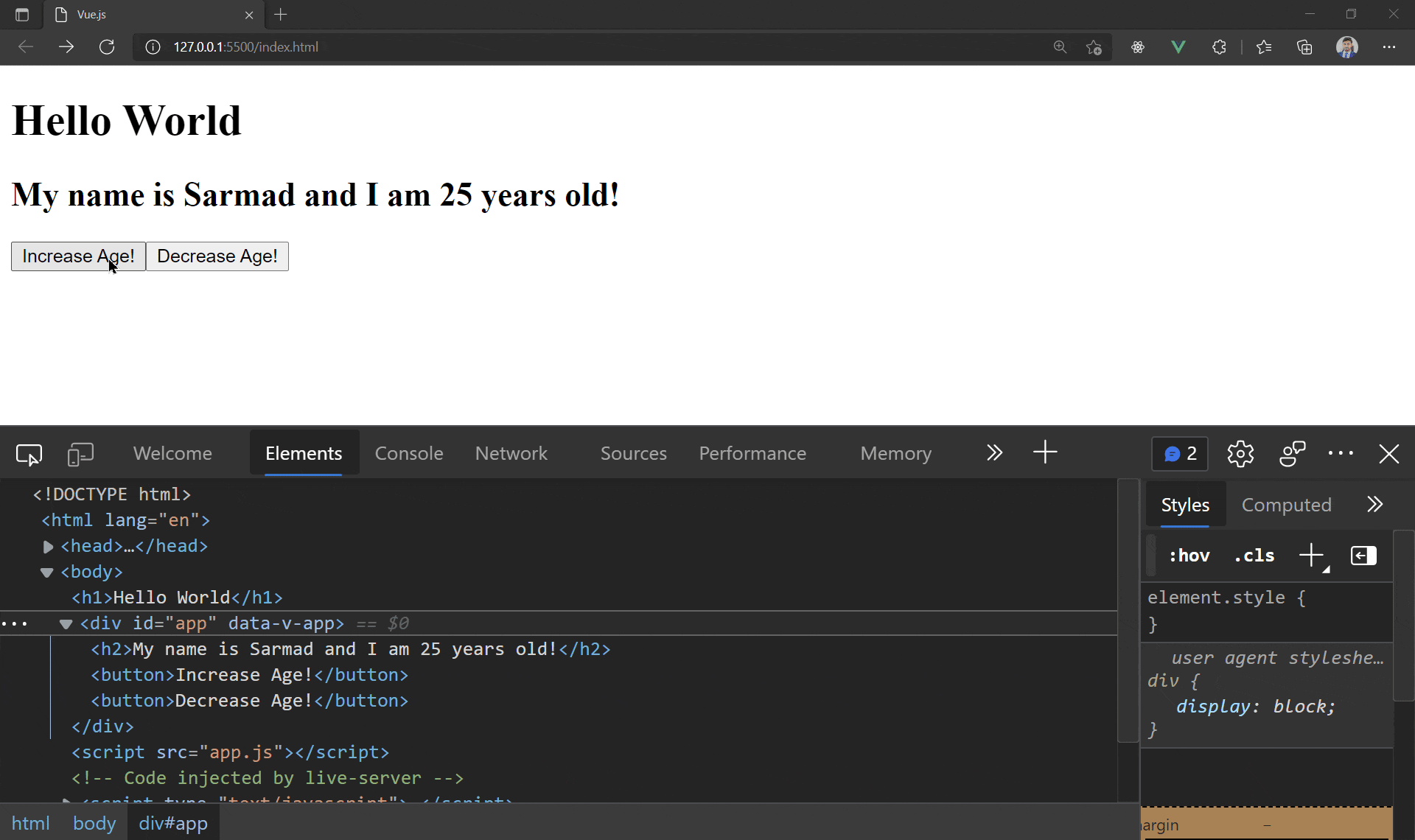
We can also call a method. Let's create a resetAge method that resets the age to 25.
index.html
<div id="app">
<h2>My name is {{ name }} and I am {{ age }} years old!</h2>
<button v-on:click="age++">Increase Age!</button>
<button v-on:click="resetAge">Reset Age!</button>
<button v-on:click="age--">Decrease Age!</button>
</div>
app.js
const app = Vue.createApp({
data() {
return {
name: "Sarmad",
age: 25,
}
},
methods: {
resetAge() {
this.age = 25
},
},
})
app.mount("#app")

Conditional Rendering
We can render elements conditionally using v-if and v-else directives. In this example, we are using the variable loggedIn.
index.html
<div id="app">
<p v-if="loggedIn">Welcome back, {{ username }}</p>
<p v-else>Please login</p>
</div>
app.js
const app = Vue.createApp({
data() {
return {
loggedIn: true,
username: "sarmad",
}
},
})
app.mount("#app")
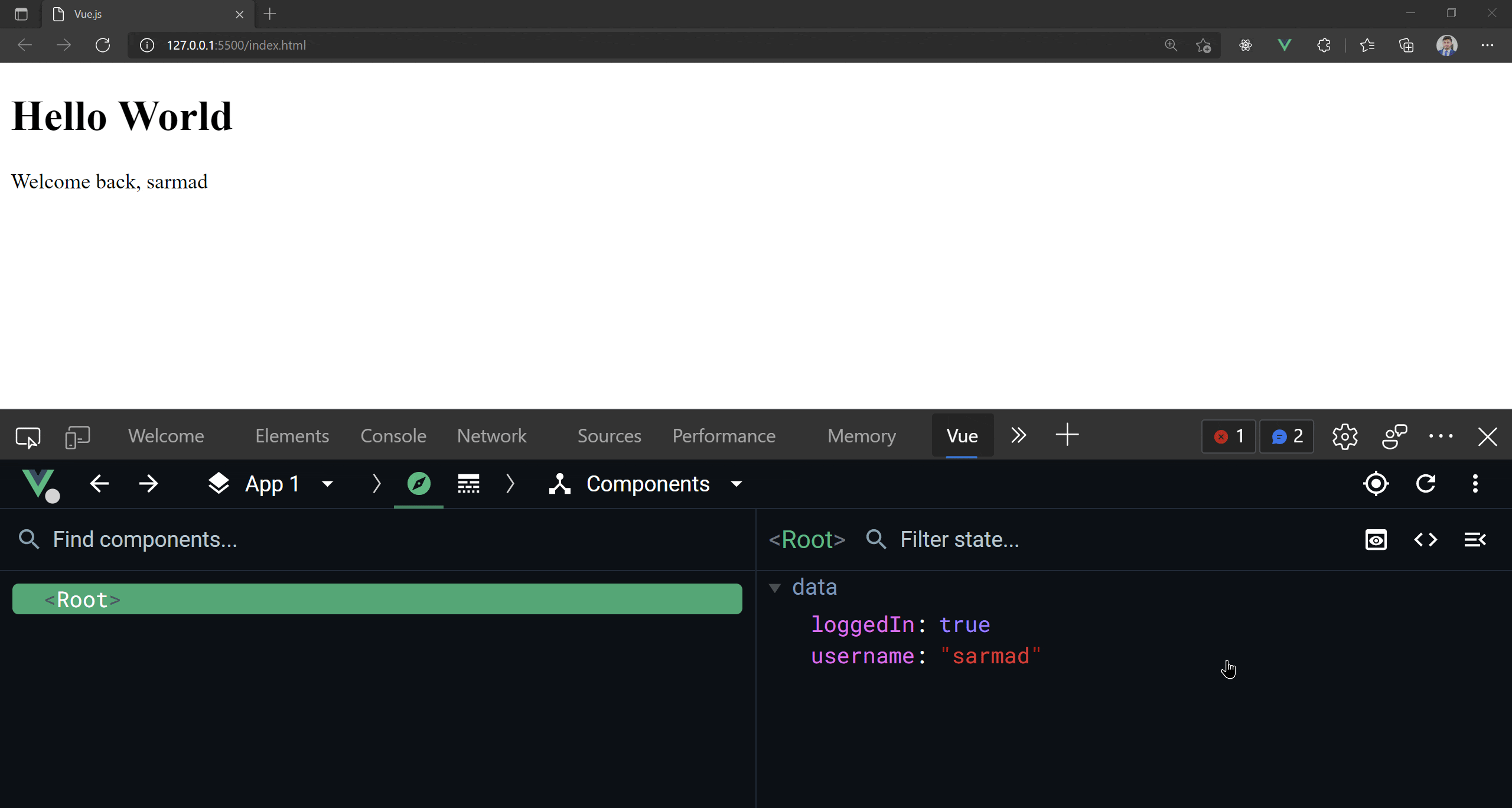
We can also toggle the visibility of an element using v-show directive which doesn't actually remove the element from DOM but sets the display to none. Here:
index.html
<div id="app">
<p>Welcome<span v-show="loggedIn">, {{ username }}</span>!</p>
</div>

Iteration
We can use v-for to iterate over iterables. In this example, we are using the variable loggedIn.
index.html
<div id="app">
<p>Welcome<span v-show="loggedIn">, {{ username }}</span>!</p>
<div v-if="loggedIn">
<ul>
<li v-for="friend in friends">
{{ friend.username }}
</li>
</ul>
</div>
</div>
app.js
const app = Vue.createApp({
data() {
return {
loggedIn: true,
username: "sarmad",
friends: [{ username: "@saad" }, { username: "@suleman" }],
}
},
})
app.mount("#app")